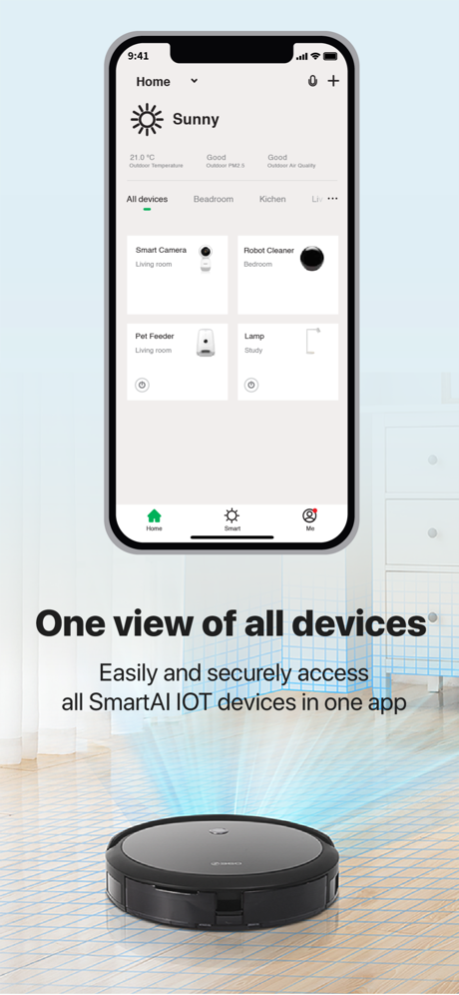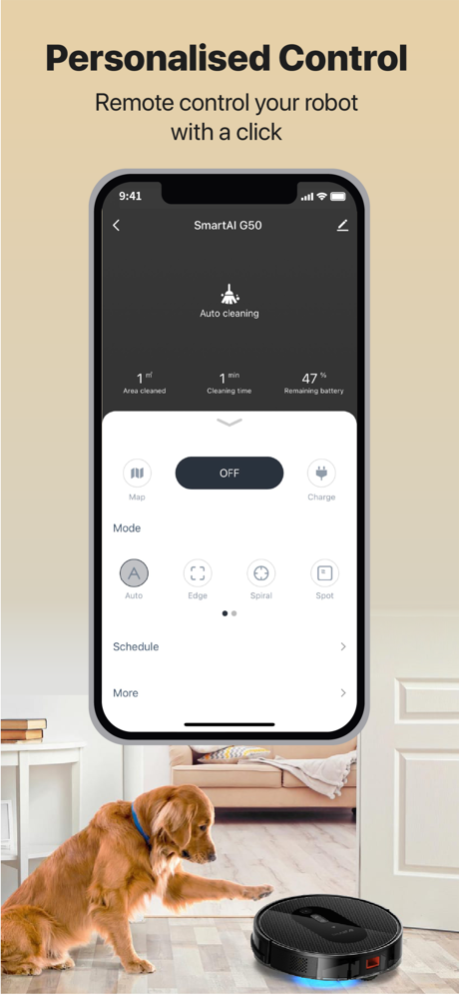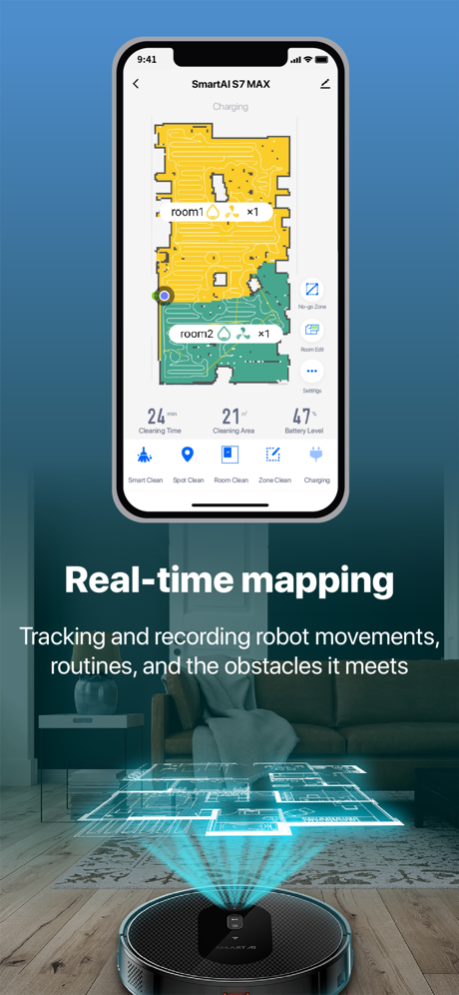SmartAI 2.0.1
Continue to app
Free Version
Publisher Description
SmartAI, founded in 2016, is focused on creating high-quality and beautifully designed the internet of things products that intelligently work together to provide your more easily controlled, connected, enjoyable, wonderful life from wherever or whenever you might be.
The SmartAI app is a simple and powerful app which design for all SmartAI IOT products, which include robot vacuum cleaner, smart camera, pet feeder, smart lamp, etc. Follow the simple onscreen instructions to add your SmartAI IOT products:
1. Intelligent app of SmartAI robot vacuum cleaner, pet feeder, smart camera and other IoT products;
2. Control multiple devices, one app to manage multiple SmartAI IoT devices.
3. Personalised app control, just a click, you can remote control your SmartAI IOT products anywhere.
4. The app can schedule robot cleaner recurring cleaning at anytime, schedule cleaning, review history and get notification in this app.
5. The app can do real-time mapping, track robot cleaner exactly movements and obstacles it meets.
6. Connect to smart camera and pet feeder, watch your pet on smart camera and feed it by smart feeder at same time.
SmartAI app tries to make it all amazingly simple for everyone. “Simply smarter, reliably intelligent” is our passion.
Oct 11, 2023
Version 2.0.1
Function upgrade optimization, making the device easier to operate.
About SmartAI
SmartAI is a free app for iOS published in the System Maintenance list of apps, part of System Utilities.
The company that develops SmartAI is Dongguan Dipusi Electronic Technology Co., Ltd.. The latest version released by its developer is 2.0.1.
To install SmartAI on your iOS device, just click the green Continue To App button above to start the installation process. The app is listed on our website since 2023-10-11 and was downloaded 0 times. We have already checked if the download link is safe, however for your own protection we recommend that you scan the downloaded app with your antivirus. Your antivirus may detect the SmartAI as malware if the download link is broken.
How to install SmartAI on your iOS device:
- Click on the Continue To App button on our website. This will redirect you to the App Store.
- Once the SmartAI is shown in the iTunes listing of your iOS device, you can start its download and installation. Tap on the GET button to the right of the app to start downloading it.
- If you are not logged-in the iOS appstore app, you'll be prompted for your your Apple ID and/or password.
- After SmartAI is downloaded, you'll see an INSTALL button to the right. Tap on it to start the actual installation of the iOS app.
- Once installation is finished you can tap on the OPEN button to start it. Its icon will also be added to your device home screen.